Frequently Asked Questions (FAQ)
1) How many users can I share the DDE real time data with?
It depends on the power of the computer on which you run the DDE Sharer program. With a dual-core CPU, I would say several dozens should not be a problem. The frequency of which the real time data change can also affect the capacity.
2) Why are the DDE Links on my Excel not refreshing?
It is probably because you did not say yes to the following question Excel asks you. By choosing NO, you also disable incoming DDE data.
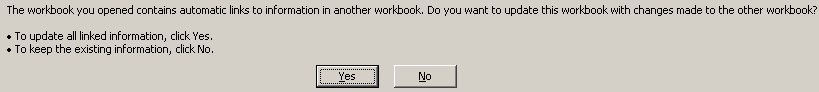
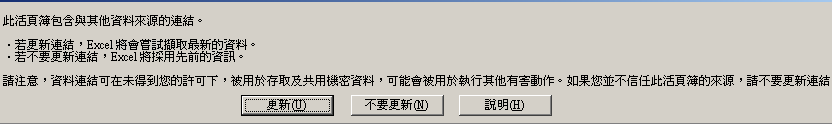
3) Why DDE Links do not work on Excel 2010?
DDE is default to DISABLED in Excel 2010. Go to Options -> Advanced, unmark the option “Ignore other applications that use Dynamic Data Exchange (DDE)”
4) What is the IP address of the DDE Sharer?
When you run DDE Sharee program, you have to specify the IP address of the remote computer running the DDE Sharer so that you can connect to it to retrieve the real time DDE data. In order to find out that IP address, visit http://www.ip-address.com/ from the remote computer. Another choice is http://my-i-p.com/
5) Is DDE Service, Topic and Item names Case sensitive?
DDE Service Names (or the application’s exe names) are case insensitive. It does not matter if you type =DDESERVER|TOPIC!Item or =DdeServer|TOPIC!Item. However, TOPICS and ITEMS are case sensitive.
To make things worse, Excel will remember your cases when you type. Once you type the TOPIC or ITEM in the wrong cases, Excel remembers it. Later, when you try to type the correct cases, Excel still replaces it with the original wrong typing. Once you make a mistake in cases, you cannot correct it. So be CAREFUL!!!
